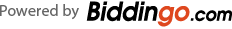Bid Analysis
Compare bid prices and calculate future average unit prices
Once the bid is closed and you begin verifying price totals and running analyses, all you have to do to compare bid prices is click the ‘Bid Analysis’ option, and CCMS automatically lists all bid prices from the lowest to the highest for you to run your analysis. Before your standard item database is adjusted with the new average unit prices from the bid, you can also eliminate imbalanced prices to keep your items within a certain range of the average unit price.
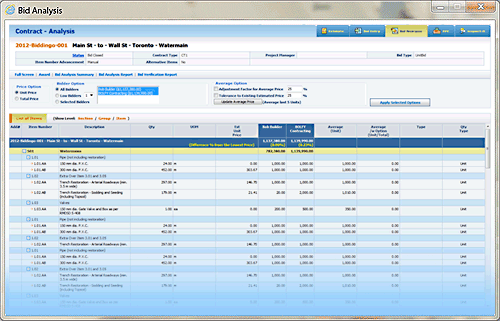
- Adjust filter to locate and eliminate imbalanced bid prices
- Analyze bids and get real-time average prices by excluding bids outside customizable tolerance rates